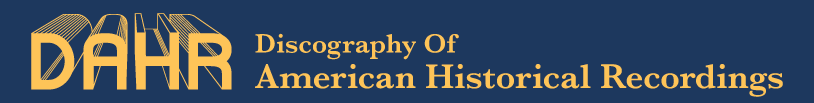Information on the map based locations tool
The DAHR locations browse displays all recording locations (about 900) from DAHR in a map-based interface. The locations browse is in beta testing.
It works similar to other online mapping tools. A few tips:
- Use your mouse to move the map around. Explore the whole world. DAHR has recordings on six continents!
- Use the + and - buttons in the upper left to zoom the map in and out.
- Click on the dot representing a recording location to see data about that recording location such as how many recordings were made at that location.
- Clicking on the “More info” link will take you a list of the recordings made at that location in the DAHR database.
- Click "Zoom to" to zoom in to the exact location of the dot
- Cities with multiple recording locations that share the same geolocation (see below) will display the locations as a cluster with the number of locations listed as “features.” Click on the right and left arrows to browse through the list of “features.”
This tool uses software from ESRI called ArcGIS to generate the map. ArcGIS automatically geocodes the data points based on the specificity of the information in DAHR. So a recording location of "Los Angeles" will put the dot roughly over downtown Los Angeles. If DAHR's data is more specific (e.g. the name of a building or studio) and we know the address, ArcGIS should geocode the point to the exact site of the recording. We are attempting to add as much specificity to the database as we can. If you are a historian of you city you may know historical address of certain location. Please send us addresses and data if you have it!
The data is currently static and is not updated as DAHR is updated. We are updating the data quartery and hope to have the data in the map updated daily in the future.
We welcome your feedback about this tool.